We have tabs on Ribbons for making the things easier on any Office program. We can create a customized tab as well to get all the frequently using commands on a single tab. But tab created in a program can be used only on that program, for example a tab created in Word cannot be used in Excel. We can import a customized file into another system or to a co-worker.
Steps to import customizations:
1) When we open customize ribbon window we will have Import/Export option.
2) Click on the drop down button and click on Export Customization file, it can be saved to a USB or a thumb drive.
3) Go to another machine and open the respective Office Program, open customize ribbon window and click on Import Customization file.
4) It will give us a prompt to replace the existing ribbon customization, click on Yes to get the personalized tab and commands on it.
This can be done for all the Office programs, Microsoft word, Microsoft Excel, Power point etc. The import of customization file will help us in having the customized tabs on all the systems we work on and also for all programs.
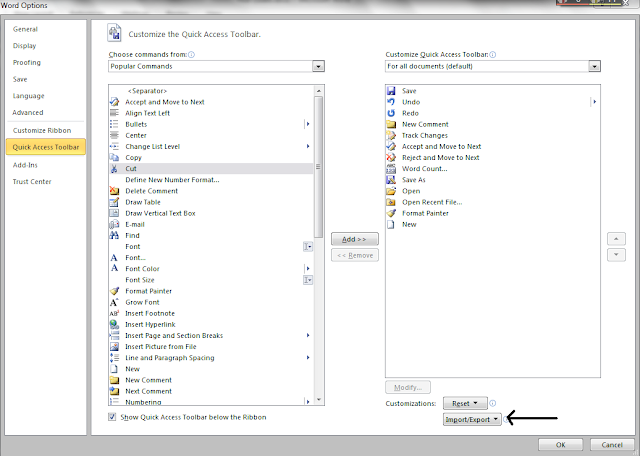
























1 comments:
How can I do this from Word 2007 to Word 2010? I don't see the option to export customisation file in 2007.
Thanks.
Post a Comment